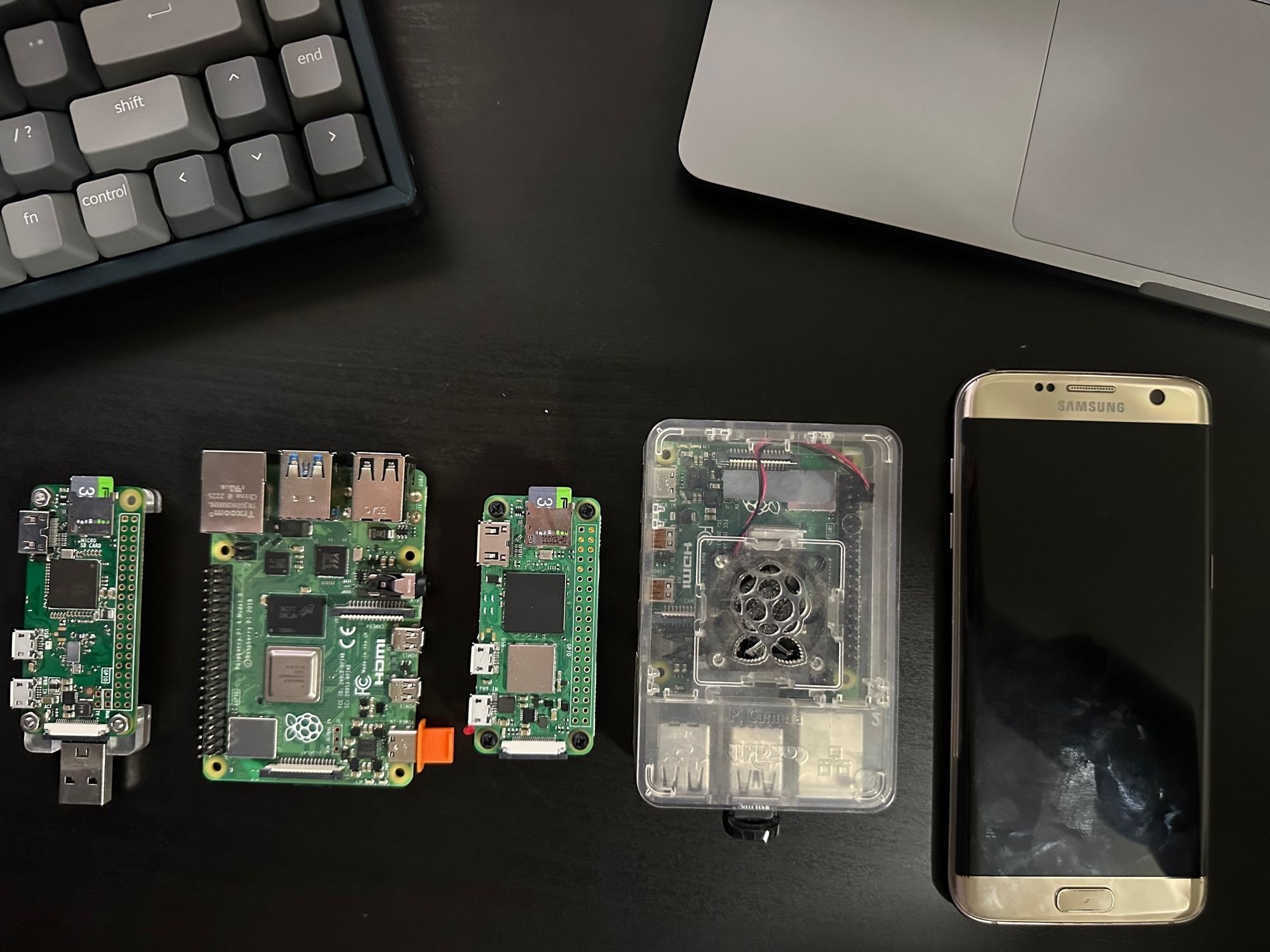PROJECT OVERVIEW
I have been collecting a lot of tech gadgets that I don’t really have a great use for nowadays, so I have been wondering what would be some use cases for these gadgets that I have got. So far these are my ideas:
- Use Nextcloud on a raspberry pi zero to use as a portable cloud.
- Use P4wnPi to turn my raspberry pi into a USB pentest tool.
- Use Internet-in-a-box to turn any old computer (Raspberry pi in my case) into a offline internet catalogue.
- Use Kiwix on desktop or smartphones to have access to all the internet knowledge base.
- Use a Raspberry pi 4b as a USB gadget to code remotely with my iPad using only a USB-C.

Raspberry pi zero w - USB Rubber Ducky

Raspberry pi zero 2w - Portable Cloud
I did not succeed in making the zero 2w a portable cloud using nextcloud but now I am trying to keep it simple and just created a samba share.
As the samba share does not automatically sync with my phone I use a raspberry pi 4b 4GB turned into a portable cloud and internet in a box.
To create a samba share on the raspberry you can use the following bash script to enable, download and get everything you need to get started.
sudo apt update sudo apt upgrade sudo apt install samba samba-common-bin mkdir ~/shared sudo nano /etc/samba/smb.conf [0smbshare] path = /home/<USERNAME>/shared writeable = yes browseable = yes public=no sudo smbpasswd -a 0smb sudo systemctl restart smbd hostname -I sudo nmcli device wifi hotspot ssid <example-network-name> password <example-password> https://www.raspberrypi.com/documentation/computers/configuration.html #enable-hotspot

Raspberry pi zero W - pwngotchi


Samsung Galaxy s7 Edge - HAM Radio APRS device
Raspberry pi 4b 4G - Internet in a box